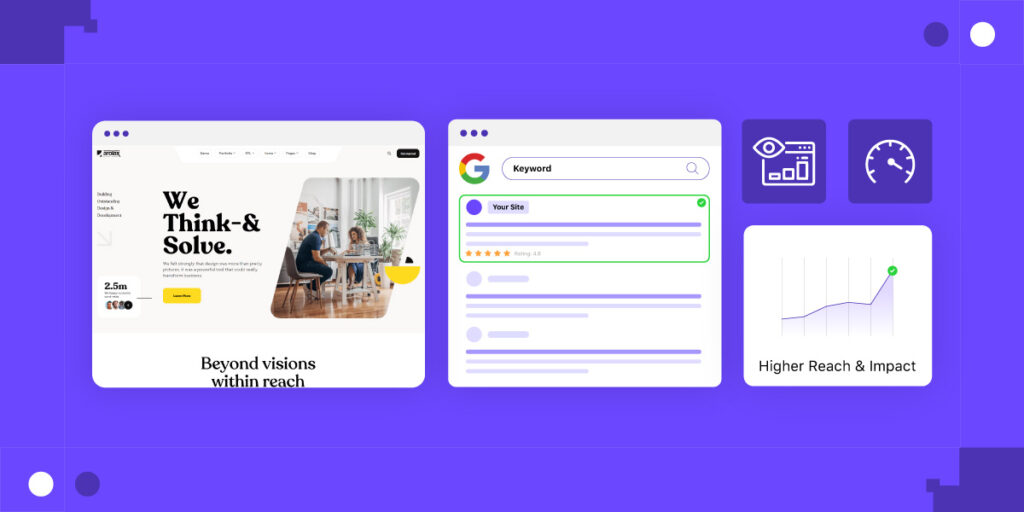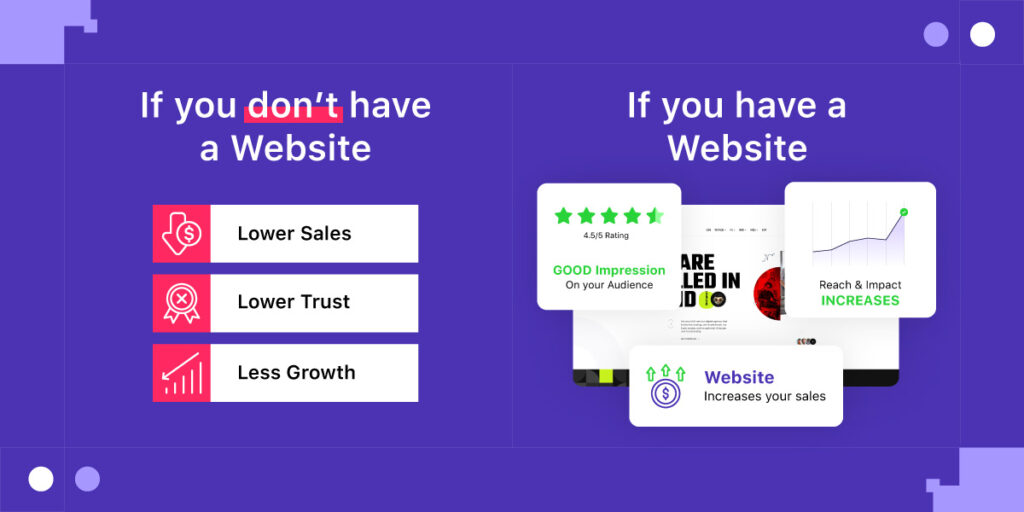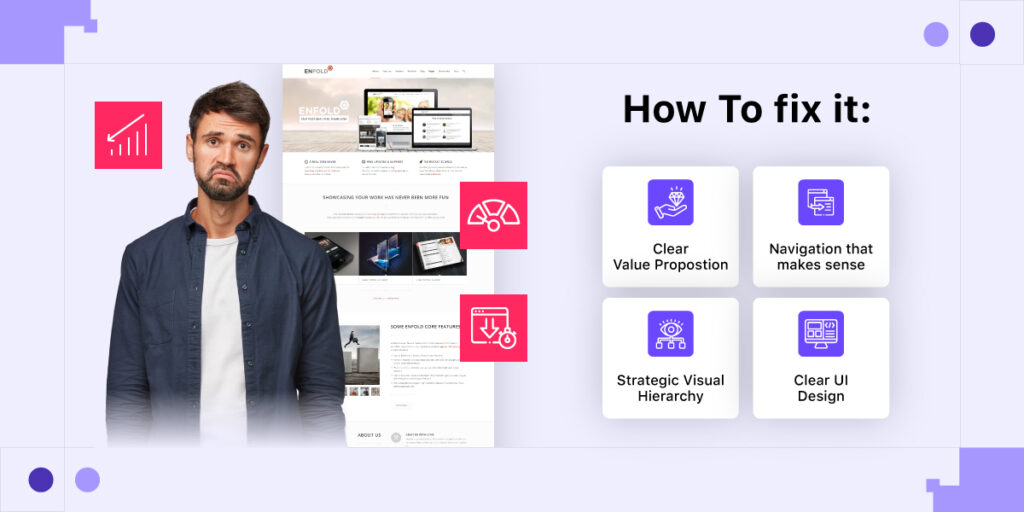In today’s hyper-competitive digital world, growth doesn’t happen by accident—data drives it. But not just any data. You need the right insights, at the right time, from the right tools. That’s where the powerful combination of Google Analytics and Google Search Console comes in. When integrated, these platforms do more than report—they unlock a roadmap for real, measurable growth.
Let’s explore why this integration is a game-changer, how to set it up, and how Havonic helps you turn raw numbers into smart strategy.
Guesswork Isn’t a Growth Strategy—Here’s What You’re Missing
You are making judgments in the dark if you do not have data-driven insights. Growth necessitates a plan, clarity, and quantifiable outcomes in addition to intuition.
The Problem with Blind Digital Marketing
A lot of companies use their websites like billboards, creating them, then hoping for visitors. However, hope is not a tactic.
Costly errors include running advertisements without knowing how visitors act, producing content without knowing which keywords drive traffic, and optimizing your website without clear guidance. You’re shooting darts in the dark if you don’t have reliable data.
It cannot be improved if it cannot be measured.
“Set and forget” is not rewarded on the internet. Continuous improvement is necessary for growth. You must be able to see what is and is not working. At this point, measurement catalyzes progress. Without it, you’re just speculating rather than developing.
Meet Your Growth Power Tools: Google Analytics & Search Console
Google Analytics (GA4) tells the story of user behavior on your site—what pages they visit, how long they stay, which devices they use, where they bounce, and what actions they take.
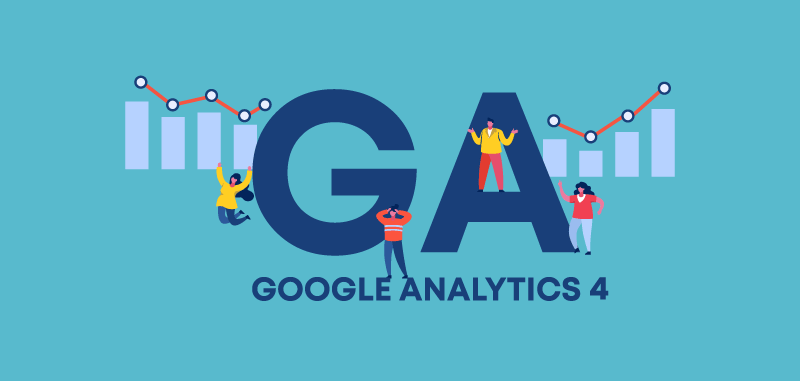
It’s like sitting behind a one-way mirror watching your visitors interact with your site. You don’t just see traffic—you see behavior patterns, engagement trends, and conversion opportunities.
Google Search Console: Get the Inside Scoop on SEO Performance
Search Console is your backstage pass to how your site performs in Google Search. It shows which search queries drive clicks, how your pages rank, and where your SEO efforts are paying off—or falling flat.
You also get alerts about indexing issues, mobile usability, and other technical factors that directly impact your visibility in search results.
Why Integrating These Tools Gives You an Unfair Advantage
On their own, Google Analytics and Search Console are powerful. But when connected, they paint a complete picture.
Analytics tells you what users do after they land on your site. Search Console tells you why they landed there in the first place. Combined, you see the full journey—from keyword impression to on-site behavior to conversion.
Move Beyond Data Overload—Get Meaningful Insights
Without integration, you juggle two dashboards and try to piece together disconnected data. With integration, you get streamlined, context-rich reporting. It’s easier to identify high-potential keywords, uncover underperforming pages, and find where to invest your time and marketing dollars.
How to Integrate Google Analytics with Search Console (The Easy Way)
It’s easy to connect GA4 and Search Console; just connect the two products, confirm access, and begin to discover unified insights that help you make better decisions.
Linking in GA4: Simple Setup That Pays Off
Start by logging into your Google Analytics account. In the Admin panel, navigate to “Search Console Links.” Click “Link,” choose your Search Console property, and follow the prompts.
Just like that, your data pipelines are connected, and insights start flowing.
Access & Permissions: Don’t Miss This Step
To integrate correctly, make sure you have the right admin permissions on both GA4 and Search Console. This ensures data syncs without hiccups and you avoid frustrating access issues down the line.
Verify It’s Working: Check Before You Analyze
Once linked, give the systems some time to share data. In GA4, navigate to the “Search Console” reports under Acquisition. You should start seeing clicks, impressions, and queries associated with your site’s pages. If not, revisit the setup and permissions.

How Havonic Helps You Grow Smarter with GA4 Integration
So that you can expand without being overwhelmed by technology, Havonic manages your GA4 and Search Console setup, creates unique growth-focused reports, and provides actionable insights.
We Set Up GA4 and Search Console the Right Way—From Day One
At Havonic, we don’t just connect tools—we set them up to deliver maximum value. We ensure your GA4 and Search Console are correctly configured with clean data pipelines, clear goals, and proper tracking so nothing valuable slips through the cracks.
We Build Custom Reports That Focus on What Moves the Needle
Generic reports? Not here. We build dashboards that zero in on your growth metrics—whether that’s conversion rate, organic traffic by device, or bounce rate by landing page. You get insights tailored to your business goals, not just surface-level data.
We Deliver Real Insights—Not Just Charts and Jargon
Too many agencies hand over dense reports with zero context. We translate your data into human-speak. You’ll know what the numbers mean and what to do next—whether it’s fixing a broken user flow or doubling down on a winning keyword.
Ongoing Support and Optimization—No Tech Headaches
We don’t disappear after setup. Our team continues to monitor, adjust, and optimize based on real-time trends. That means less time in the weeds for you and more time focused on growth.
Make Smarter Business Moves with Connected Data
Better decisions are enabled by unified data from GA4 and Search Console, which aligns SEO, UX, and content strategy with actual user behavior and search performance.
Use Real Search Data to Sharpen Your Content Strategy
Instead of guessing what to write about, use actual search query data to guide your content. Target low-hanging keywords that are already bringing traffic, and optimize content where impressions are high but clicks are low.
Improve UX Based on Behavior and Flow Insights
With GA4’s user flow reports, you can identify which pages leak traffic and which hold attention. Combined with search data, you’ll know which pages deserve a redesign, stronger calls-to-action, or simplified navigation.

Align SEO and Marketing Teams with Shared Metrics
Integration breaks silos. Your SEO and paid teams can work from the same dashboard, making decisions based on consistent data. Everyone sees the same goals, the same traffic sources, and the same conversion paths.
Expert Tips to Boost Your Growth with Integrated Analytics
Brought out a fresh landing page? Oversaw a campaign? In GA4, include annotations. You won’t have to confuse trends with anomalies if you notice spikes or declines in traffic.
You may view previous trends in Search Console. Plan seasonal campaigns, predict traffic spikes, and optimize content in advance using this data.
Avoid using generic templates. Personalized dashboards for your company show you exactly what counts, whether it’s product pages related to conversions, keyword rankings connected to bounce rates, or organic vs. sponsored traffic.
Conclusion:
Every day, the numbers are there, whispering insights. Are you hearing them, I wonder? Those murmurs become unambiguous guidance when you combine Google Analytics with Search Console.
Give up using out-of-date tactics and fragmented data. Begin making decisions that produce tangible outcomes by utilizing the full potential of integrated insights.
Havonic is here to help you build, connect, and grow smarter, faster, and stress-free if you’re willing to eliminate the guessing.
Allow Havonic to assist you in realizing GA4 + Search Console’s maximum potential right now.